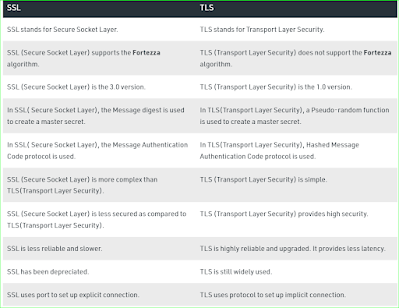What is RAC?
Allows multiple instances to access a single database.
A Cluster is a feature of High Availability, where it eliminates single point of failure.
Why do we have to create odd number of voting disk?
As far as voting disks are concerned, a node must be able to access strictly more than half of the voting disks at any time. So if you want to be able to tolerate a failure of n voting disks, you must have at least 2n+1 configured. (n=1 means 3 voting disks). You can configure up to 32 voting disks, providing protection against 15 simultaneous disk failures.
Oracle recommends that customers use 3 or more voting disks in Oracle RAC 10g Release 2. Note: For best availability, the 3 voting files should be physically separate disks. It is recommended to use an odd number as 4 disks will not be any more highly available than 3 disks, 1/2 of 3 is 1.5...rounded to 2, 1/2 of 4 is 2, once we lose 2 disks, our cluster will fail with both 4 voting disks or 3 voting disks.
Does the cluster actually check for the vote count before node eviction? If yes, could you expain this process briefly?
Yes. If you lose half or more of all of your voting disks, then nodes get evicted from the cluster, or nodes kick themselves out of the cluster
How does OCSSD starts first if voting disk & OCR resides in ASM Diskgroups?
You might wonder how CSSD, which is required to start the clustered ASM instance, can be started if voting disks are stored in ASM?
This sounds like a chicken-and-egg problem:
without access to the voting disks there is no CSS, hence the node cannot join the cluster.
But without being part of the cluster, CSSD cannot start the ASM instance.
To solve this problem the ASM disk headers have new metadata in 11.2:
you can use kfed to read the header of an ASM disk containing a voting disk.
The kfdhdb.vfstart and kfdhdb.vfend fields tell CSS where to find the voting file. This does not require the ASM instance to be up.
Once the voting disks are located, CSS can access them and joins the cluster.
What is gsdctl in RAC? list gsdctl commands in Oracle RAC?
GSDCTL stands for Global Service Daemon Control, we can use gsdctl commands to start, stop, and obtain the status of the GSD service on any platform.
The options for gsdctl are:-
$ gsdctl start -- To start the GSD service
$ gsdctl stop -- To stop the GSD service
$ gsdctl stat -- To obtain the status of the GSD service
Log file location for gsdctl:
$ ORACLE_HOME/srvm/log/gsdaemon_node_name.log
What is Oracle RAC One Node?
Oracle RAC one Node is a single instance running on one node of the cluster while the 2nd node is in cold standby mode. If the instance fails for some reason then RAC one node detect it and restart the instance on the same node or the instance is relocate to the 2nd node incase there is failure or fault in 1st node. The benefit of this feature is that it provides a cold failover solution and it automates the instance relocation without any downtime and does not need a manual intervention. Oracle introduced this feature with the release of 11gR2 (available with Enterprise Edition).
What is RAC and how is it different from non RAC databases?
Oracle Real Application clusters allows multiple instances to access a single database, the instances will be running on multiple nodes.
In Real Application Clusters environments, all nodes concurrently execute transactions against the same database.
Real Application Clusters coordinates each node's access to the shared data to provide consistency and integrity.
What are the advantages of RAC (Real Application Clusters)?
Reliability - if one node fails, the database won't fail
Availability - nodes can be added or replaced without having to shutdown the database
Scalability - more nodes can be added to the cluster as the workload increases
What is Cache Fusion?
Oracle RAC is composed of two or more instances. When a block of data is read from datafile by an instance within the cluster and another instance is in need of the same block, it is easy to get the block image from the instance which has the block in its SGA rather than reading from the disk. To enable inter instance communication Oracle RAC makes use of interconnects. The Global Enqueue Service (GES) monitors and Instance enqueue process manages the cache fusion.
What command would you use to check the availability of the RAC system?
crs_stat -t -v (-t -v are optional)
How do we verify that RAC instances are running?
SQL>select * from V$ACTIVE_INSTANCES;
The query gives the instance number under INST_NUMBER column,host_:instancename under INST_NAME column.
How can you connect to a specific node in a RAC environment?
tnsnames.ora ensure that you have INSTANCE_NAME specified in it.
Which is the "MASTER NODE" in RAC?
The node with the lowest node number will become master node and dynamic remastering of the resources will take place.
To find out the master node for particular resource, you can query v$ges_resource for MASTER_NODE column.
To find out which is the master node, you can see ocssd.log file and search for "master node number".when the first master node fails in the cluster the lowest node number will become master node.
What components in RAC must reside in shared storage?
All datafiles, controlfiles, SPFIles, redo log files must reside on cluster-aware shred storage.
Give few examples for solutions that support cluster storage?
·ASM (automatic storage management),
·Raw disk devices,
·Network file system (NFS),
·OCFS2 and
·OCFS (Oracle Cluster Fie systems).
What are Oracle Cluster Components?
1.Cluster Interconnect (HAIP)
2.Shared Storage (OCR/Voting Disk)
3.Clusterware software
4.Oracle Kernel Components
What are Oracle RAC Components?
VIP, Node apps etc.
What are Oracle Kernel Components?
Basically Oracle kernel need to switched on with RAC On option when you convert to RAC, that is the difference as it facilitates few RAC bg process like LMON,LCK,LMD,LMS etc.
How to turn on RAC?
# link the oracle libraries
$ cd $ORACLE_HOME/rdbms/lib
$ make -f ins_rdbms.mk rac_on
# rebuild oracle
$ cd $ORACLE_HOME/bin
$ relink oracle
Disk architechture in RAC?
SAN (Storage Area Networks) - generally using fibre to connect to the SAN
NAS (Network Attached Storage) - generally using a network to connect to the NAS using either NFS, ISCSI
What is Oracle Clusterware?
The Clusterware software allows nodes to communicate with each other and forms the cluster that makes the nodes work as a single logical server.
The software is run by the Cluster Ready Services (CRS) using the Oracle Cluster Registry (OCR) that records and maintains the cluster and node membership information and the voting disk which acts as a tiebreaker during communication failures. Consistent heartbeat information travels across the interconnect to the voting disk when the cluster is running.
Real Application Clusters
Oracle RAC is a cluster database with a shared cache architecture that overcomes the limitations of traditional shared-nothing and shared-disk approaches to provide a highly scalable and available database solution for all your business applications. Oracle RAC provides the foundation for enterprise grid computing.
Oracle’s Real Application Clusters (RAC) option supports the transparent deployment of a single database across a cluster of servers, providing fault tolerance from hardware failures or planned outages. Oracle RAC running on clusters provides Oracle’s highest level of capability in terms of availability, scalability, and low-cost computing.
One DB opened by multipe instances so the the db ll be Highly Available if an instance crashes.
Cluster Software. Oracles Clusterware or products like Veritas Volume Manager are required to provide the cluster support and allow each node to know which nodes belong to the cluster and are available and with Oracle Cluterware to know which nodes have failed and to eject then from the cluster, so that errors on that node can be cleared.
Oracle Clusterware has two key components Cluster Registry OCR and Voting Disk.
The cluster registry holds all information about nodes, instances, services and ASM storage if used, it also contains state information ie they are available and up or similar.
The voting disk is used to determine if a node has failed, i.e. become separated from the majority. If a node is deemed to no longer belong to the majority then it is forcibly rebooted and will after the reboot add itself again the the surviving cluster nodes.
What are the Oracle Clusterware key components?
Oracle Clusterware has two key components Cluster Registry OCR and Voting Disk.
What is Voting Disk and OCR?
Voting Disk:
Oracle RAC uses the voting disk to manage cluster membership by way of a health check and arbitrates cluster ownership among the instances in case of network failures. The voting disk must reside on shared disk.
A node must be able to access more than half of the voting disks at any time.
For example, if you have 3 voting disks configured, then a node must be able to access at least two of the voting disks at any time. If a node cannot access the minimum required number of voting disks it is evicted, or removed, from the cluster.
Oracle Cluster Registry (OCR)
The cluster registry holds all information about nodes, instances, services and ASM storage if used, it also contains state information ie they are available and up or similar.
The OCR must reside on shared disk that is accessible by all of the nodes in your cluster.
What are the administrative tasks involved with voting disk?
Following administrative tasks are performed with the voting disk :
1) Backing up voting disks
2) Recovering Voting disks
3) Adding voting disks
4) Deleting voting disks
5) Moving voting disks
Can you add voting disk online? Do you need voting disk backup?
Yes, as per documentation, if you have multiple voting disk you can add online, but if you have only one voting disk , by that cluster will be down as its lost you just need to start crs in exclusive mode and add the votedisk using
crsctl add votedisk <path>
What is the Oracle Recommendation for backing up voting disk?
Oracle recommends us to use the dd command to backup the voting disk with a minimum block size of 4KB.
How do we backup voting disks?
1) Oracle recommends that you back up your voting disk after the initial cluster creation and after we complete any node addition or deletion procedures.
2) First, as root user, stop Oracle Clusterware (with the crsctl stop crs command) on all nodes. Then, determine the current voting disk by issuing the following command:
crsctl query votedisk css
3) Then, issue the dd or ocopy command to back up a voting disk, as appropriate.
Give the syntax of backing up voting disks:-
On Linux or UNIX systems:
dd if=voting_disk_name of=backup_file_name
where,
voting_disk_name is the name of the active voting disk
backup_file_name is the name of the file to which we want to back up the voting disk contents
On Windows systems, use the ocopy command:
copy voting_disk_name backup_file_name
How do we verify an existing current backup of OCR?
We can verify the current backup of OCR using the following command : ocrconfig -showbackup
You have lost OCR disk, what is your next step?
The cluster stack will be down due to the fact that cssd is unable to maintain the integrity, this is true in 10g, From 11gR2 onwards, the crsd stack will be down, the hasd still up and running. You can add the ocr back by restoring the automatic backup or import the manual backup,
What are the major RAC wait events?
In a RAC environment the buffer cache is global across all instances in the cluster and hence the processing differs.The most common wait events related to this are gc cr request and gc buffer busy
GC CR request :the time it takes to retrieve the data from the remote cache
Reason: RAC Traffic Using Slow Connection or Inefficient queries (poorly tuned queries will increase the amount of data blocks requested by an Oracle session. The more blocks requested typically means the more often a block will need to be read from a remote instance via the interconnect.)
GC BUFFER BUSY: It is the time the remote instance locally spends accessing the requested data block.
What do you do if you see GC CR BLOCK LOST in top 5 Timed Events in AWR Report?
This is most likely due to a fault in interconnect network.
Check netstat -s
if you see "fragments dropped" or "packet reassemblies failed" , Work with your system administrator find the fault with network.
How do you troubleshoot node reboot?
Please check metalink ...
Note 265769.1 Troubleshooting CRS Reboots
Note.559365.1 Using Diagwait as a diagnostic to get more information for diagnosing Oracle Clusterware Node evictions.
Srvctl cannot start instance, I get the following error PRKP-1001 CRS-0215, however sqlplus can start it on both nodes? How do you identify the problem?
Set the environmental variable SRVM_TRACE to true.. And start the instance with srvctl. Now you will get detailed error stack.
What are Oracle Clusterware processes for 10g on Unix and Linux?
Cluster Synchronization Services (ocssd) — Manages cluster node membership and runs as the oracle user; failure of this process results in cluster restart.
Cluster Ready Services (crsd) — The crs process manages cluster resources (which could be a database, an instance, a service, a Listener, a virtual IP (VIP) address, an application process, and so on) based on the resource's configuration information that is stored in the OCR. This includes start, stop, monitor and failover operations. This process runs as the root user
Event manager daemon (evmd) —A background process that publishes events that crs creates.
Process Monitor Daemon (OPROCD) —This process monitor the cluster and provide I/O fencing. OPROCD performs its check, stops running, and if the wake up is beyond the expected time, then OPROCD resets the processor and reboots the node. An OPROCD failure results in Oracle Clusterware restarting the node. OPROCD uses the hangcheck timer on Linux platforms.
RACG (racgmain, racgimon) —Extends clusterware to support Oracle-specific requirements and complex resources. Runs server callout scripts when FAN events occur.
What are Oracle database background processes specific to RAC?
Oracle RAC is composed of two or more database instances. They are composed of Memory structures and background processes same as the single instance database.Oracle RAC instances use two processes GES(Global Enqueue Service), GCS(Global Cache Service) that enable cache fusion.Oracle RAC instances are composed of following background processes:
ACMS—Atomic Controlfile to Memory Service (ACMS)
GTX0-j—Global Transaction Process
LMON—Global Enqueue Service Monitor
LMD—Global Enqueue Service Daemon
LMS—Global Cache Service Process
LCK0—Instance Enqueue Process
RMSn—Oracle RAC Management Processes (RMSn)
RSMN—Remote Slave Monitor
To ensure that each Oracle RAC database instance obtains the block that it needs to satisfy a query or transaction, Oracle RAC instances use two processes, the Global Cache Service (GCS) and the Global Enqueue Service (GES). The GCS and GES maintain records of the statuses of each data file and each cached block using a Global Resource Directory (GRD). The GRD contents are distributed across all of the active instances.
What is GRD?
GRD stands for Global Resource Directory. The GES and GCS maintains records of the statuses of each datafile and each cahed block using global resource directory.This process is referred to as cache fusion and helps in data integrity.
What is ACMS?
ACMS stands for Atomic Controlfile Memory Service.In an Oracle RAC environment ACMS is an agent that ensures a distributed SGA memory update(ie)SGA updates are globally committed on success or globally aborted in event of a failure.
What is SCAN listener?
A scan listener is something that additional to node listener which listens the incoming db connection requests from the client which got through the scan IP, it got end points configured to node listener where it routes the db connection requests to particular node listener.
SCAN IP can be disabled if not required. However SCAN IP is mandatory during the RAC installation. Enabling/disabling SCAN IP is mostly used in oracle apps environment by the concurrent manager (kind of job scheduler in oracle apps).
Steps to disable the SCAN IP,
i. Do not use SCAN IP at the client end.
ii. Stop scan listener
srvctl stop scan_listener
iii.Stop scan
srvctl stop scan (this will stop the scan vip's)
iv. Disable scan and disable scan listener
srvctl disable scan
What are the different network components are in 10g RAC?
public, private, and vip components
Private interfaces is for intra node communication.
VIP is all about availability of application. When a node fails then the VIP component fail over to some other node, this is the reason that all applications should based on vip components means tns entries should have vip entry in the host list
What is an interconnect network?
An interconnect network is a private network that connects all of the servers in a cluster. The interconnect network uses a switch/multiple switches that only the nodes in the cluster can access.
What is the use of cluster interconnect?
Cluster interconnect is used by the Cache fusion for inter instance communication.
How can we configure the cluster interconnect?
· Configure User Datagram Protocol (UDP) on Gigabit Ethernet for cluster interconnects.
· On UNIX and Linux systems we use UDP and RDS (Reliable data socket) protocols to be used by Oracle Clusterware.
· Windows clusters use the TCP protocol.
What is the purpose of Private Interconnect?
Clusterware uses the private interconnect for cluster synchronization (network heartbeat) and daemon communication between the the clustered nodes. This communication is based on the TCP protocol.
RAC uses the interconnect for cache fusion (UDP) and inter-process communication (TCP). Cache Fusion is the remote memory mapping of Oracle buffers, shared between the caches of participating nodes in the cluster.
What is a virtual IP address or VIP?
A virtual IP address or VIP is an alternate IP address that the client connections use instead of the standard public IP address. To configure VIP address, we need to reserve a spare IP address for each node, and the IP addresses must use the same subnet as the public network.
What is the use of VIP?
If a node fails, then the node's VIP address fails over to another node on which the VIP address can accept TCP connections but it cannot accept Oracle connections.
Why do we have a Virtual IP (VIP) in Oracle RAC?
Without using VIPs or FAN, clients connected to a node that did will often wait for a TCP timeout period (which can be up to 10 min) before getting an error. As a result, you don't really have a good HA solution without using VIPs.
When a node fails, the VIP associated with it is automatically failed over to some other node and new node re-arps the world indicating a new MAC address for the IP. Subsequent packets sent to the VIP go to the new node, which will send error RST packets back to the clients. This results in the clients getting errors immediately.
Give situations under which VIP address failover happens?
VIP addresses failover happens when the node on which the VIP address runs fails; all interfaces for the VIP address fails, all interfaces for the VIP address are disconnected from the network.
What is the significance of VIP address failover?
When a VIP address failover happens, Clients that attempt to connect to the VIP address receive a rapid connection refused error .They don't have to wait for TCP connection timeout messages.
What is the use of a service in Oracle RAC environment?
Applications should use the services feature to connect to the Oracle database. Services enable us to define rules and characteristics to control how users and applications connect to database instances.
What are the characteristics controlled by Oracle services feature?
The characteristics include a unique name, workload balancing, failover options, and high availability.
What enables the load balancing of applications in RAC?
Oracle Net Services enable the load balancing of application connections across all of the instances in an Oracle RAC database.
What are the types of connection load-balancing?
Connection Workload management is one of the key aspects when you have RAC instances as you want to distribute the connections to specific nodes/instance or those have less load.
There are two types of connection load-balancing:
1.Client Side load balancing (also called as connect time load balancing)
2.Server side load balancing (also called as Listener connection load balancing)
What is the difference between server-side and client-side connection load balancing?
Client-side balancing happens at client side where load balancing is done using listener.In case of server-side load balancing listener uses a load-balancing advisory to redirect connections to the instance providing best service.
Client Side load balancing:- Oracle client side load balancing feature enables clients to randomize the connection requests among all the available listeners based on their load.
An tns entry that contains all nodes entries and use load_balance=on (default its on) will use the connect time load balancing or client side load balancing.
Sample Client Side TNS Entry:-
finance =
(DESCRIPTION =
(ADDRESS = (PROTOCOL = TCP)(HOST = myrac2-vip)(PORT = 2042))
(ADDRESS = (PROTOCOL = TCP)(HOST = myrac1-vip)(PORT = 2042))
(ADDRESS = (PROTOCOL = TCP)(HOST = myrac3-vip)(PORT = 2042))
(LOAD_BALANCE = yes)
(CONNECT_DATA =
(SERVER = DEDICATED)
(SERVICE_NAME = FINANCE) (FAILOVER=ON)
(FAILOVER_MODE = (TYPE = SELECT) (METHOD = BASIC) (RETRIES = 180) (DELAY = 5))
)
)
Server side load balancing:- This improves the connection performance by balancing the number of active connections among multiple instances and dispatchers. In a single instance environment (shared servers), the listener selects the least dispatcher to handle the incoming client requests. In a rac environments, PMON is aware of all instances load and dispatchers , and depending on the load information PMON redirects the connection to the least loaded node.
In a RAC environment, *.remote_listener parameter which is a tns entry containing all nodes addresses need to set to enable the load balance advisory updates to PMON.
Sample Tns entry should be in an instances of RAC cluster,
local_listener=LISTENER_MYRAC1
remote_listener = LISTENERS_MYRACDB
What are the administrative tools used for Oracle RAC environments?
Oracle RAC cluster can be administered as a single image using the below
· OEM (Enterprise Manager),
· SQL*PLUS,
· Server control (SRVCTL),
· Cluster Verification Utility (CLUVFY),
· DBCA,
· NETCA
Name some Oracle Clusterware tools and their uses?
·OIFCFG - allocating and deallocating network interfaces.
·OCRCONFIG - Command-line tool for managing Oracle Cluster Registry.
·OCRDUMP - Identify the interconnect being used.
·CVU - Cluster verification utility to get status of CRS resources.
What is the difference between CRSCTL and SRVCTL?
crsctl manages clusterware-related operations:
Starting and stopping Oracle Clusterware
Enabling and disabling Oracle Clusterware daemons
Registering cluster resources
srvctl manages Oracle resource–related operations:
Starting and stopping database instances and services
Also from 11gR2 manages the cluster resources like network,vip,disks etc
How do we remove ASM from a Oracle RAC environment?
We need to stop and delete the instance in the node first in interactive or silent mode.After that asm can be removed using srvctl tool as follows:
srvctl stop asm -n node_name
srvctl remove asm -n node_name
We can verify if ASM has been removed by issuing the following command:
srvctl config asm -n node_name
How do we verify that an instance has been removed from OCR after deleting an instance?
Issue the following srvctl command:
srvctl config database -d database_name
cd CRS_HOME/bin
./crs_stat
What are the modes of deleting instances from ORacle Real Application cluster Databases?
We can delete instances using silent mode or interactive mode using DBCA(Database Configuration Assistant).
What are the background process that exists in 11gr2 and functionality?
Process Name Functionality
crsd •The CRS daemon (crsd) manages cluster resources based on configuration information that is stored in Oracle Cluster Registry (OCR) for each resource. This includes start, stop, monitor, and failover operations. The crsd process generates events when the status of a resource changes.
cssd •Cluster Synchronization Service (CSS): Manages the cluster configuration by controlling which nodes are members of the cluster and by notifying members when a node joins or leaves the cluster. If you are using certified third-party clusterware, then CSS processes interfaces with your clusterware to manage node membership information. CSS has three separate processes: the CSS daemon (ocssd), the CSS Agent (cssdagent), and the CSS Monitor (cssdmonitor). The cssdagent process monitors the cluster and provides input/output fencing. This service formerly was provided by Oracle Process Monitor daemon (oprocd), also known as OraFenceService on Windows. A cssdagent failure results in Oracle Clusterware restarting the node.
diskmon •Disk Monitor daemon (diskmon): Monitors and performs input/output fencing for Oracle Exadata Storage Server. As Exadata storage can be added to any Oracle RAC node at any point in time, the diskmon daemon is always started when ocssd is started.
evmd •Event Manager (EVM): Is a background process that publishes Oracle Clusterware events
mdnsd •Multicast domain name service (mDNS): Allows DNS requests. The mDNS process is a background process on Linux and UNIX, and a service on Windows.
gnsd •Oracle Grid Naming Service (GNS): Is a gateway between the cluster mDNS and external DNS servers. The GNS process performs name resolution within the cluster.
ons •Oracle Notification Service (ONS): Is a publish-and-subscribe service for communicating Fast Application Notification (FAN) events
oraagent •oraagent: Extends clusterware to support Oracle-specific requirements and complex resources. It runs server callout scripts when FAN events occur. This process was known as RACG in Oracle Clusterware 11g Release 1 (11.1).
orarootagent •Oracle root agent (orarootagent): Is a specialized oraagent process that helps CRSD manage resources owned by root, such as the network, and the Grid virtual IP address
oclskd •Cluster kill daemon (oclskd): Handles instance/node evictions requests that have been escalated to CSS
gipcd •Grid IPC daemon (gipcd): Is a helper daemon for the communications infrastructure
ctssd •Cluster time synchronisation daemon(ctssd) to manage the time syncrhonization between nodes, rather depending on NTP
Under which user or owner the process will start?
Component Name of the Process Owner
Oracle High Availability Service ohasd init, root
Cluster Ready Service (CRS) Cluster Ready Services root
Cluster Synchronization Service (CSS) ocssd,cssd monitor, cssdagent grid owner
Event Manager (EVM) evmd, evmlogger grid owner
Cluster Time Synchronization Service (CTSS) octssd root
Oracle Notification Service (ONS) ons, eons grid owner
Oracle Agent oragent grid owner
Oracle Root Agent orarootagent root
Grid Naming Service (GNS) gnsd root
Grid Plug and Play (GPnP) gpnpd grid owner
Multicast domain name service (mDNS) mdnsd grid owner
What is the major difference between 10g and 11g RAC?
There is not much difference between 10g and 11gR (1) RAC. But there is a significant difference in 11gR2.
Prior to 11gR1(10g) RAC, the following were managed by Oracle CRS
Databases
Instances
Applications
Node Monitoring
Event Services
High Availability
From 11gR2(onwards) its completed HA stack managing and providing the following resources as like the other cluster software like VCS etc.
Databases
Instances
Applications
Cluster Management
Node Management
Event Services
High Availability
Network Management (provides DNS/GNS/MDNSD services on behalf of other traditional services) and SCAN – Single Access Client Naming method, HAIP
Storage Management (with help of ASM and other new ACFS filesystem)
Time synchronization (rather depending upon traditional NTP)
Removed OS dependent hang checker etc, manages with own additional monitor process
What is hangcheck timer?
The hangcheck timer checks regularly the health of the system. If the system hangs or stop the node will be restarted automatically.
There are 2 key parameters for this module:
-> hangcheck-tick: this parameter defines the period of time between checks of system health. The default value is 60 seconds; Oracle recommends setting it to 30seconds.
-> hangcheck-margin: this defines the maximum hang delay that should be tolerated before hangcheck-timer resets the RAC node.
State the initialization parameters that must have same value for every instance in an Oracle RAC database?
Some initialization parameters are critical at the database creation time and must have same values.Their value must be specified in SPFILE or PFILE for every instance.The list of parameters that must be identical on every instance are given below:
ACTIVE_INSTANCE_COUNT
ARCHIVE_LAG_TARGET
COMPATIBLE
CLUSTER_DATABASE
CLUSTER_DATABASE_INSTANCE
CONTROL_FILES
DB_BLOCK_SIZE
DB_DOMAIN
DB_FILES
DB_NAME
DB_RECOVERY_FILE_DEST
DB_RECOVERY_FILE_DEST_SIZE
DB_UNIQUE_NAME
INSTANCE_TYPE (RDBMS or ASM)
PARALLEL_MAX_SERVERS
REMOTE_LOGIN_passWORD_FILE
UNDO_MANAGEMENT
What is RAC? What is the benefit of RAC over single instance database?
In Real Application Clusters environments, all nodes concurrently execute transactions against the same database. Real Application Clusters coordinates each node's access to the shared data to provide consistency and integrity.
Benefits:
Improve response time
Improve throughput
High availability
Transparency
Advantages of RAC (Real Application Clusters)
Reliability - if one node fails, the database won't fail
Availability - nodes can be added or replaced without having to shutdown the database
Scalability - more nodes can be added to the cluster as the workload increases
What is a virtual IP address or VIP?
A virtual IP address or VIP is an alternate IP address that the client connections use instead of the standard public IP address. To configure VIP address, we need to reserve a spare IP address for each node, and the IP addresses must use the same subnet as the public network.
What is the use of VIP?
If a node fails, then the node's VIP address fails over to another node on which the VIP address can accept TCP connections but it cannot accept Oracle connections.
Give situations under which VIP address failover happens:-
VIP addresses failover happens when the node on which the VIP address runs fails, all interfaces for the VIP address fails, all interfaces for the VIP address are disconnected from the network.
Using virtual IP we can save our TCP/IP timeout problem because Oracle notification service maintains communication between each nodes and listeners.
What is the significance of VIP address failover?
When a VIP address failover happens, Clients that attempt to connect to the VIP address receive a rapid connection refused error .They don't have to wait for TCP connection timeout messages.
What is voting disk?
Voting Disk is a file that sits in the shared storage area and must be accessible by all nodes in the cluster. All nodes in the cluster registers their heart-beat information in the voting disk, so as to confirm that they are all operational. If heart-beat information of any node in the voting disk is not available that node will be evicted from the cluster. The CSS (Cluster Synchronization Service) daemon in the clusterware maintains the heart beat of all nodes to the voting disk. When any node is not able to send heartbeat to voting disk, then it will reboot itself, thus help avoiding the split-brain syndrome.
For high availability, Oracle recommends that you have a minimum of three or odd number (3 or greater) of votingdisks.
Voting Disk - is file that resides on shared storage and Manages cluster members. Voting disk reassigns cluster ownership between the nodes in case of failure.
The Voting Disk Files are used by Oracle Clusterware to determine which nodes are currently members of the cluster. The voting disk files are also used in concert with other Cluster components such as CRS to maintain the clusters integrity.
Oracle Database 11g Release 2 provides the ability to store the voting disks in ASM along with the OCR. Oracle Clusterware can access the OCR and the voting disks present in ASM even if the ASM instance is down. As a result CSS can continue to maintain the Oracle cluster even if the ASM instance has failed.
How many voting disks are you maintaining ?
http://www.toadworld.com/KNOWLEDGE/KnowledgeXpertforOracle/tabid/648/TopicID/RACR2ARC6/Default.aspx
By default Oracle will create 3 voting disk files in ASM.
Oracle expects that you will configure at least 3 voting disks for redundancy purposes. You should always configure an odd number of voting disks >= 3. This is because loss of more than half your voting disks will cause the entire cluster to fail.
You should plan on allocating 280MB for each voting disk file. For example, if you are using ASM and external redundancy then you will need to allocate 280MB of disk for the voting disk. If you are using ASM and normal redundancy you will need 560MB.
Why we need to keep odd number of voting disks ?
Oracle expects that you will configure at least 3 voting disks for redundancy purposes. You should always configure an odd number of voting disks >= 3. This is because loss of more than half your voting disks will cause the entire cluster to fail.
What are Oracle RAC software components?
Oracle RAC is composed of two or more database instances. They are composed of Memory structures and background processes same as the single instance database.Oracle RAC instances use two processes GES(Global Enqueue Service), GCS(Global Cache Service) that enable cache fusion.Oracle RAC instances are composed of following background processes:
ACMS—Atomic Controlfile to Memory Service (ACMS)
GTX0-j—Global Transaction Process
LMON—Global Enqueue Service Monitor
LMD—Global Enqueue Service Daemon
LMS—Global Cache Service Process
LCK0—Instance Enqueue Process
RMSn—Oracle RAC Management Processes (RMSn)
RSMN—Remote Slave Monitor
What is TAF?
TAF (Transparent Application Failover) is a configuration that allows session fail-over between different nodes of a RAC database cluster.
Transparent Application Failover (TAF). If a communication link failure occurs after a connection is established, the connection fails over to another active node. Any disrupted transactions are rolled back, and session properties and server-side program variables are lost. In some cases, if the statement executing at the time of the failover is a Select statement, that statement may be automatically re-executed on the new connection with the cursor positioned on the row on which it was positioned prior to the failover.
After an Oracle RAC node crashes—usually from a hardware failure—all new application transactions are automatically rerouted to a specified backup node. The challenge in rerouting is to not lose transactions that were "in flight" at the exact moment of the crash. One of the requirements of continuous availability is the ability to restart in-flight application transactions, allowing a failed node to resume processing on another server without interruption. Oracle's answer to application failover is a new Oracle Net mechanism dubbed Transparent Application Failover. TAF allows the DBA to configure the type and method of failover for each Oracle Net client.
TAF architecture offers the ability to restart transactions at either the transaction (SELECT) or session level.
What are the requirements for Oracle Clusterware?
1. External Shared Disk to store Oracle Cluster ware file (Voting Disk and Oracle Cluster Registry - OCR)
2. Two netwrok cards on each cluster ware node (and three set of IP address) -
Network Card 1 (with IP address set 1) for public network
Network Card 2 (with IP address set 2) for private network (for inter node communication between rac nodes used by clusterware and rac database)
IP address set 3 for Virtual IP (VIP) (used as Virtual IP address for client connection and for connection failover)
3. Storage Option for OCR and Voting Disk - RAW, OCFS2 (Oracle Cluster File System), NFS, …..
Which enable the load balancing of applications in RAC?
Oracle Net Services enable the load balancing of application connections across all of the instances in an Oracle RAC database.
How to find location of OCR file when CRS is down?
If you need to find the location of OCR (Oracle Cluster Registry) but your CRS is down.
When the CRS is down:
Look into “ocr.loc” file, location of this file changes depending on the OS:
On Linux: /etc/oracle/ocr.loc
On Solaris: /var/opt/oracle/ocr.loc
When CRS is UP:
Set ASM environment or CRS environment then run the below command:
ocrcheck
In 2 node RAC, how many NIC’s are r using ?
2 network cards on each clusterware node
Network Card 1 (with IP address set 1) for public network
Network Card 2 (with IP address set 2) for private network (for inter node communication between rac nodes used by clusterware and rac database)
In 2 node RAC, how many IP’s are r using ?
6 - 3 set of IP address
## eth1-Public: 2
## eth0-Private: 2
## VIP: 2
How to find IP’s information in RAC ?
Edit the /etc/hosts file as shown below:
# Do not remove the following line, or various programs
# that requires network functionality will fail.
127.0.0.1 localhost.localdomain localhost
## Public Node names
192.168.10.11 node1-pub.hingu.net node1-pub
192.168.10.22 node2-pub.hingu.net node2-pub
## Private Network (Interconnect)
192.168.0.11 node1-prv node1-prv
192.168.0.22 node2-prv node2-prv
## Private Network (Network Area storage)
192.168.1.11 node1-nas node1-nas
192.168.1.22 node2-nas node2-nas
192.168.1.33 nas-server nas-server
## Virtual IPs
192.168.10.111 node1-vip.hingu.net node1-vip
192.168.10.222 node2-vip.hingu.net node2-vip
What is difference between RAC ip addresses ?
Public IP adress is the normal IP address typically used by DBA and SA to manage storage, system and database. Public IP addresses are reserved for the Internet.
Private IP address is used only for internal clustering processing (Cache Fusion) (aka as interconnect). Private IP addresses are reserved for private networks.
VIP is used by database applications to enable fail over when one cluster node fails. The purpose for having VIP is so client connection can be failover to surviving nodes in case there is failure
Can application developer access the private ip ?
No. private IP address is used only for internal clustering processing (Cache Fusion) (aka as interconnect)
35. How to stop whole cluster with single command
crsctl stop cluster (possible only from 11gr2), please note crsctl commands becomes global now, if you do not specify node specifically the command executed globally for example
crsctl stop crs (stops in all crs resource in all nodes)
crsctl stop crs –n <ndeoname) (stops only in specified node)
36. CRS is not starting automatically after a node reboot, what you do to make it happen?
42. Can you add voting disk online? Do you need voting disk backup?
Yes, as per documentation, if you have multiple voting disk you can add online, but if you have only one voting disk , by that cluster will be down as its lost you just need to start crs in exclusive mode and add the votedisk using
crsctl add votedisk <path>
43. You have lost OCR disk, what is your next step?
The cluster stack will be down due to the fact that cssd is unable to maintain the integrity, this is true in 10g, From 11gR2 onwards, the crsd stack will be down, the hasd still up and running. You can add the ocr back by restoring the automatic backup or import the manual backup,
What happens when ocssd fails, what is node eviction? how does node eviction happens? For all answer will be same.
http://db.geeksinsight.com/2012/12/27/oracle-rac-node-evictions-11gr2-node-eviction-means-restart-of-cluster-stack-not-reboot-of-node/
why we required to maintain odd number of voting disks?
Odd number of disk are to avoid split brain, When Nodes in cluster can't talk to each other they run to lock the Voting disk and whoever lock the more disk will survive, if disk number are even there are chances that node might lock 50% of disk (2 out of 4) then how to decide which node to evict.
whereas when number is odd, one will be higher than other and each for cluster to evict the node with less number
Good one for RAC> https://dbaclass.com/article/oracle-rac-interview-questions/