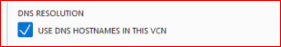Organizations today can choose between two types of clouds. Traditional clouds offer virtual machines (VMs) that are extremely easy to use but abstract disk, memory and CPU and come with a performance penalty. Bare metal clouds are essentially physical servers that can be deployed on demand and billed hourly.
BARE METAL HOST:
Oracle Cloud Infrastructure provides you control of the physical host (“bare metal”) machine.Bare metal compute instances run directly on bare metal servers without a hypervisor. When you provision a bare metal compute instance, you maintain sole control of the physical CPU, memory, and network interface card (NIC). You can configure and utilize the full capabilities of each physical machine as if it were hardware running in your own data center. You do not share the physical machine with any other tenants.
Bare metal is a single tenant server. This means only you are taking the resources of the server. The server belongs to you and you only.
With bare metal cloud, all of the resources of physical servers are dedicated to a single user and can offer better performance than a comparable virtualized server.
Some of the advantages of bare metal cloud services are:
• Resources dedicated to a single customer
• Greater processing power and input/output operations per second (IOPS)
• More consistent disk and network I/O performance
• Quality of Service (QoS) that guarantees elimination of the noisy neighbor problem in a multitenant environment.
benefit from bare metal is security.
***
Bare metal cloud infrastructure that lets you create networking, compute, and storage resources for your enterprise workloads.
Hypervisor:
What is a hypervisor and how does it differ from bare metal? A hypervisor is an operating system that can create virtual machines (VM) within a bare metal server.
REGIONS AND AVAILABILITY DOMAINS:
Oracle Cloud Infrastructure is hosted in regions and availability domains.A region is a localized geographic area, and an availability domain is one or more data centers located within a region.
A region is composed of one or more availability domains.
Availability domains are isolated from each other, fault tolerant, and very unlikely to fail simultaneously.
As availability domains do not share infrastructure such as power or cooling, or the internal availability domain network, a failure at one availability domain within a region is unlikely to impact the availability of the others within the same region.
Availability domains within the same region are connected to each other by a low latency, high bandwidth network.
***
Region:
Oracle Cloud Infrastructure is hosted in regions and availability domains. A region is a localized geographic area.A region is composed of one or more availability domains.
Regions are completely independent of other regions and can be separated by vast distances—across countries or even continents.
>>>Region: A region is comprised of isolated, completely independent data centers called availability domain.
availability domain:
Oracle Cloud Infrastructure is hosted in regions and availability domains. availability domain is one or more data centers located within a region.
Availability domains are isolated from each other, fault tolerant, and very unlikely to fail simultaneously.
Because availability domains do not share infrastructure such as power or cooling, or the internal availability domain network, a failure at one availability domain within a region is unlikely to impact the availability of the others within the same region.
The availability domains within the same region are connected to each other by a low latency, high bandwidth network, which makes it possible for you to provide high-availability connectivity to the internet and on-premises, and to build replicated systems in multiple availability domains for both high-availability and disaster recovery.
Most Oracle Cloud Infrastructure resources are either region-specific, such as a virtual cloud network, or availability domain-specific, such as a compute instance.
Traffic between availability domains and between regions is encrypted.
Fault Domains:
A fault domain is a grouping of hardware and infrastructure within an availability domain. Each availability domain contains three fault domains.
All Oracle Cloud Infrastructure regions offer core infrastructure services, including the following:
Compute: Compute (Intel based Bare Metal & VM, DenseIO & Standard), Container Engine for Kubernetes, Registry
Storage: Block Volume, File Storage, Object Storage, Archive Storage
Networking: Virtual Cloud Network, Load Balancing, FastConnect (specific partners as available and requested)
Database: Database, Exadata Cloud Service, Autonomous Data Warehouse, Autonomous Transaction Processing
Edge: DNS
Platform: Identity and Access Management, Tagging, Audit.
***
A fault domain is a grouping of hardware and infrastructure within an availability domain.Each availability domain contains three fault domains.
Fault domains let you distribute your instances so that they are not on the same physical hardware within a single availability domain.
A hardware failure or Compute hardware maintenance that affects one fault domain does not affect instances in other fault domains.
Protect against unexpected hardware failures.
Protect against planned outages due to Compute hardware maintenance.
>>>Fault domain : A fault domain is failure isolation boundary with an availability domain.
With AD, we group hardware and infrastructure together into this construct called a FD.
Each AD has three FD.
Oracle Cloud Infrastructure regions offer core infrastructure services:
Compute: Compute (Intel based Bare Metal & VM, DenseIO & Standard), Container Engine for Kubernetes, Registry.
Storage: Block Volume, File Storage, Object Storage, Archive Storage.
Networking: Virtual Cloud Network, Load Balancing, FastConnect (specific partners as available and requested).
Database: Database, Exadata Cloud Service, Autonomous Data Warehouse,Autonomous Transaction Processing.
Edge: DNS
Platform: Identity and Access Management, Tagging, Audit.
CONSOLE:
The simple and intuitive web-based user interface you can use to access and manage Oracle Cloud Infrastructure.
TENANCY:
When you sign up for Oracle Cloud Infrastructure, Oracle creates a tenancy for your company, which is a secure and isolated partition within Oracle Cloud Infrastructure where you can create, organize, and administer your cloud resources.
>> Tenancy is nothing but your account.
>>Equivalent of an account; tenancy contains all of your OCI resources.
Provisioned with a single, top-level compartment called the ‘root compartment’ — you can create other compartments
COMPARTMENTS:
A compartment is a collection of related resources (such as instances, virtual cloud networks, block volumes) that can be accessed only by certain groups that have been given permission by an administrator. Compartments allow you to organize and control access to your cloud resources.A compartment should be thought of as a logical group and not a physical container. Whole idea of compartment is to isolate your resources.
When you sign up for Oracle Cloud Infrastructure, Oracle creates your tenancy, which is the root compartment that holds all your cloud resources. You then create additional compartments within the tenancy (root compartment) and corresponding policies to control access to the resources in each compartment.
When you create a cloud resource such as an instance, block volume, or cloud network, you must specify to which compartment you want the resource to belong.
Logical container used to organize and isolate cloud resources; each resource is in exactly one compartment.
Compartments are global and logical; distinct from physical “containers” like Regions and Availability Domains
Resources can be connected/shared across compartments
Compartment cannot be deleted (you can rename )— deep nesting will be allowed in the future.
Compartment Quotas:
This is similar to service limits.Service limit basically means when we create your account , we have specific limits in place like how many compute instance you can create. Service limit are set by oracle. You can contact oracle to change the service limits.
Difference b/w service limit and compartment quotas:
Services limit are set by oracle where as compartment quotas are set by administrators using policies.
INSTANCE:
An instance is a compute host running in the cloud.
IMAGE:
The image is a template of a virtual hard drive that defines the operating system and other software for an instance.
You can also save an image from an instance that you have already configured to use as a template to launch more instances with the same software and customizations.
SHAPE:
In Compute, the shape specifies the number of CPUs and amount of memory allocated to the instance.
KEY PAIR:
A key pair is an authentication mechanism used by Oracle Cloud Infrastructure.
A key pair consists of a private key file and a public key file. You upload your public key to Oracle Cloud Infrastructure. You keep the private key securely on your computer. The private key is private to you, like a password.
Oracle Cloud Infrastructure uses two types of key pairs for specific purposes:
Instance SSH Key pair: This key pair is used to establish secure shell (SSH) connection to an instance. When you provision an instance, you provide the public key, which is saved to the instance's authorized key file. To log on to the instance, you provide your private key, which is verified with the public key.
API signing key pair: This key pair is in PEM format and is used to authenticate you when submitting API requests. Only users who will be accessing Oracle Cloud Infrastructure via the API need this key pair.
BLOCK VOLUME:
A block volume is a virtual disk that provides persistent block storage space for Oracle Cloud Infrastructure instances.
Use a block volume just as you would a physical hard drive on your computer, for example, to store data and applications. You can detach a volume from one instance and attach it to another instance without loss of data.
OBJECT STORAGE:
Object Storage is a storage architecture that allow you to store and manage data as objects. Data files can be of any type and up to 50 GB in size. Once you upload data to Object Storage it can be accessed from anywhere.
Some typical use cases for Object Storage include data backup, file sharing, and storing unstructured data like logs and sensor-generated data.
BUCKET:
A bucket is a logical container used by Object Storage for storing your data and files. A bucket can contain an unlimited number of objects.
ORACLE CLOUD IDENTIFIER (OCID):
Every Oracle Cloud Infrastructure resource has an Oracle-assigned unique ID called an Oracle Cloud Identifier (OCID). This ID is included as part of the resource's information in both the Console and API.
Off-box Network vertualization:
As name implies we put all the virtualization out into the n/w using custom silicon card. so this includes all the storage and n/w I/O virtualization. so this gives us nearly zero performance overhead. Generally this enable next layer up. so we can take any physical form factor and plug that into our virtual n/w.